How To Use PodcastRE's Term Associated Keyword Cloud Tool
Think of your favorite podcast. Let's say it is ESPN's The Lowe Post, which is ostensibly about professional basketball, but you, as a fan, know that host Zach Lowe often uses the show to discuss everything from hotels and restaurants to movies and the origins of various idioms. While a cursory browsing might not immediately unlock that program's less obvious topics, our associated keyword search tool allows for the revelation of exactly these sorts of unique relationships. Here's how to use our associated keyword cloud tool:
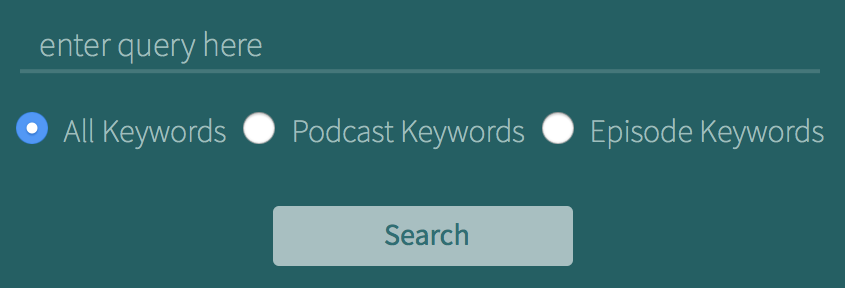
To begin using this tool, first enter a keyword of your choice into the search bar. You can choose to search by keywords listed for podcast series, keywords listed for individual episodes, or keywords listed for both. Once you hit enter or click "Search," the tool looks for which words are most often grouped together in relation to your query. These associated keywords, then, will be grouped together to create a word cloud like the one below.
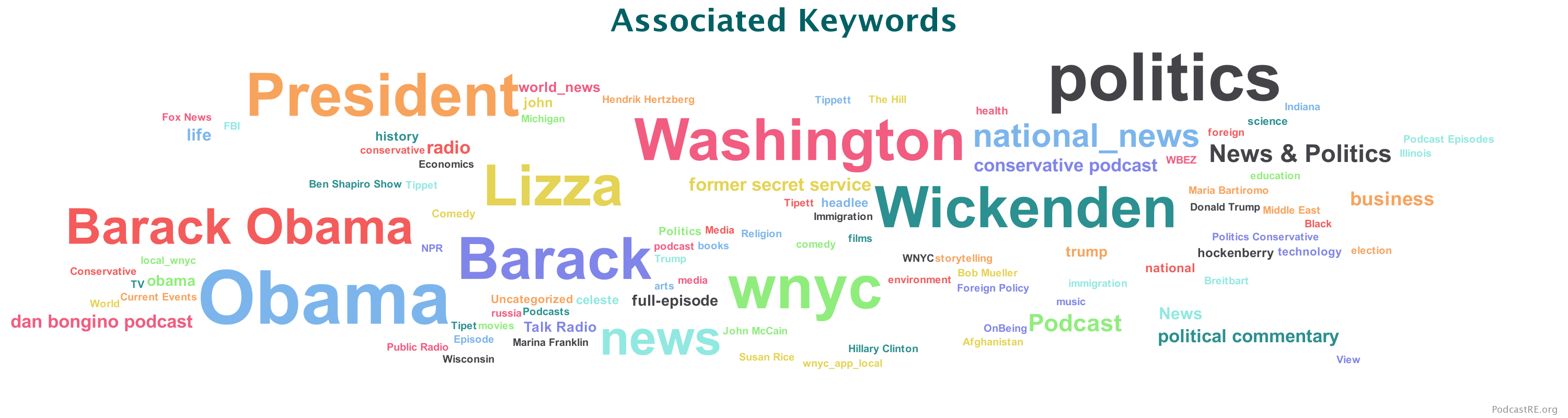
Each of these keywords is actually provided by the podcast uploaders themselves, which means we must make two important clarifications about this tool: 1) Not all podcasters include keywords in their metadata; in fact, many do not, which means that this tool is not meant to be an entirely exhaustive search of podcast topic relationships. 2) However, since keywords are decided upon by the uploaders themselves, keywords offer keen insight as to how podcasters define their programs and individual episodes. Our associated keyword cloud tool, then, decidedly emphasizes relational contexts but also creator agency.
Once these keywords are bundled into a word cloud, they are sized according to their relational frequency —— the more often a word is linked to your query, the larger it will appear. In the image below, for instance, there appears to be a close association between "gaming" and "technology," whereas "gaming" and "Broadway" are not grouped together nearly as frequently.
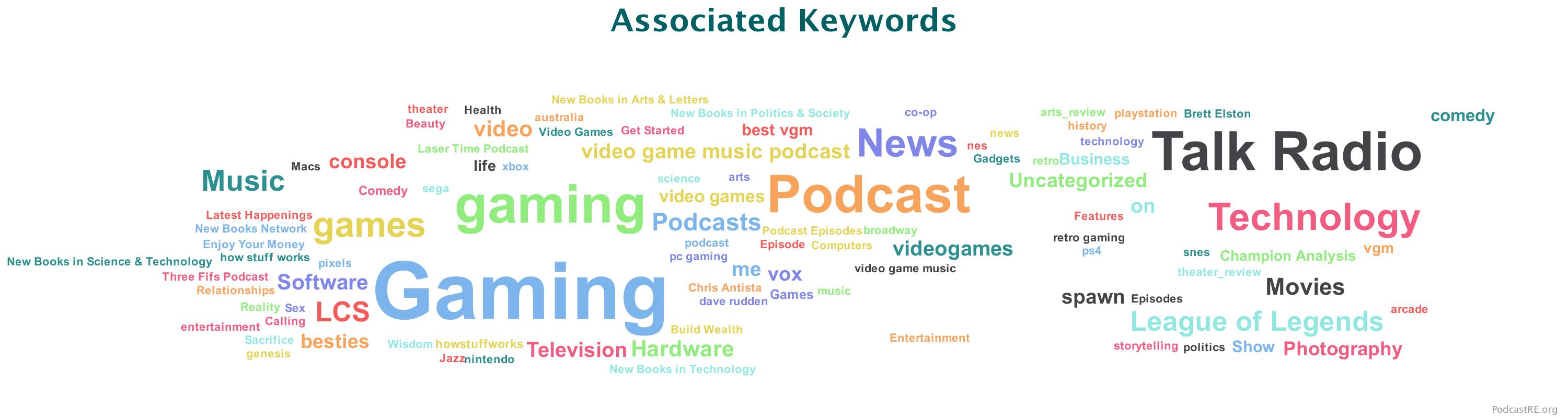
Each of the keywords in the resulting word clouds is also fully interactive. Scrolling over any of the words pulls up a box that lists exactly how many times that keyword appeared in relation to your query. Clicking on any of these keywords, then, produces a new page that lists from where each of those keywords derives.
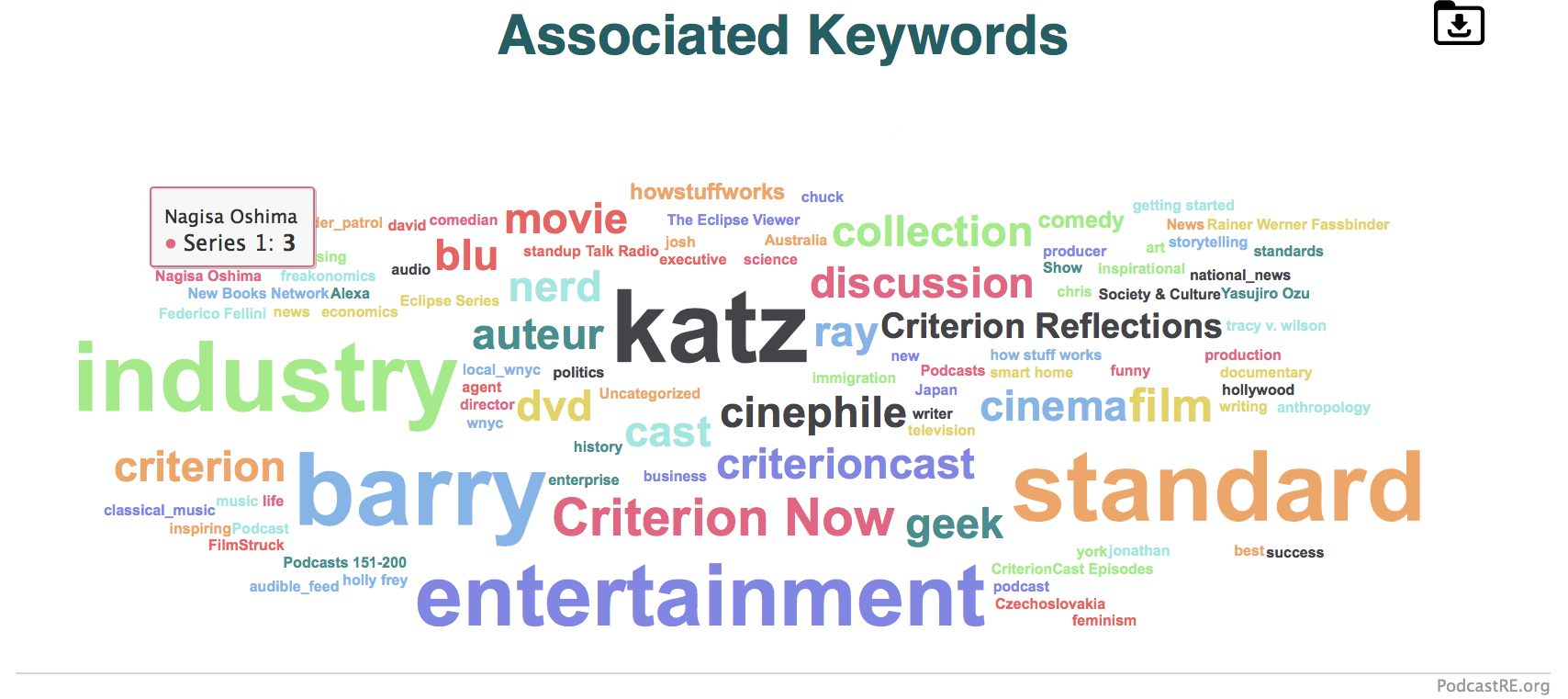
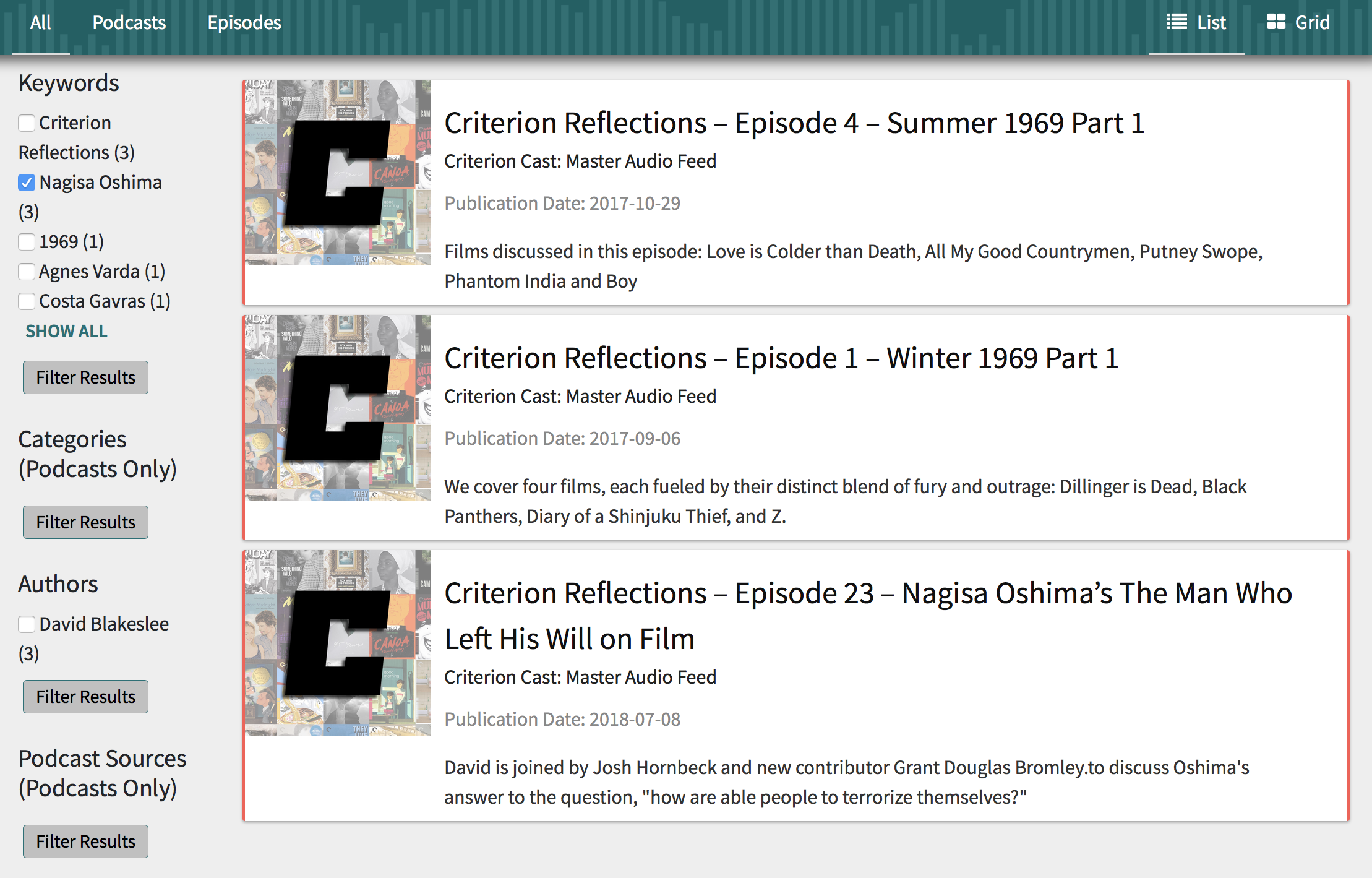
Each word cloud is also exportable. Simply click the download logo (as seen below) and you can save your word cloud as either a .png image, a .svg vector image, or a .csv spreadsheet.
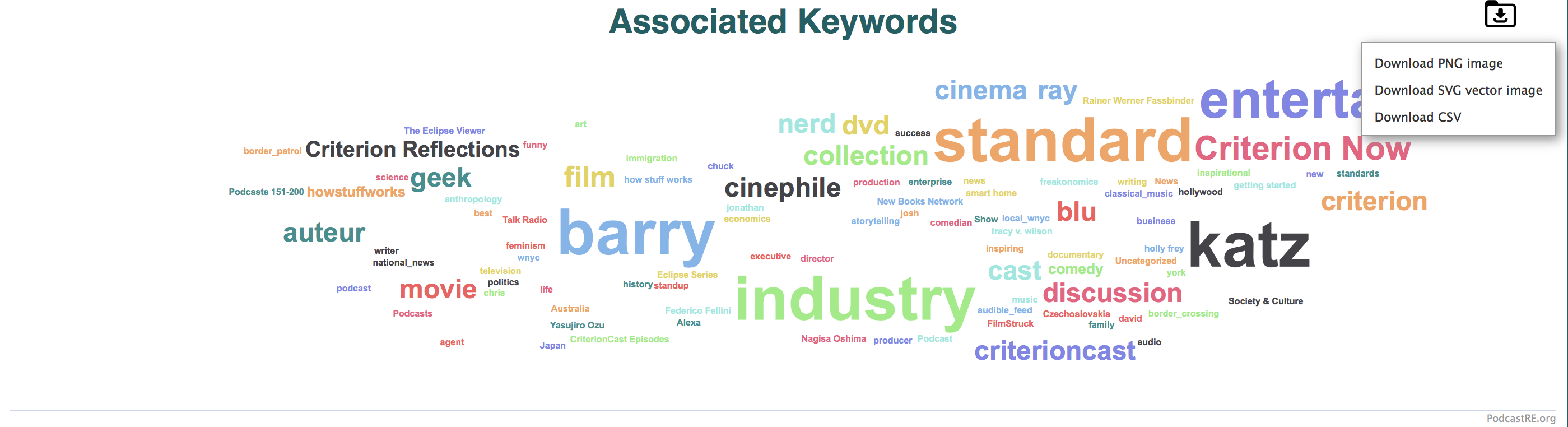
We look forward to hearing what new discoveries you make using PodcastRE's associated keyword cloud tool!